Cấu hình Virtual Host trên Xampp windows
Bước 1: Đăng ký DNS cho domain
Mở file host theo đường dẫn
C:\Windows\system32\drivers\etc\hosts
Thêm
127.0.0.1 yourdomain.com
Trong đó 127.0.0.1 trỏ về chính máy đang truy cập (chính là máy của bạn)
Bước 2: Tạo Virtual Host
Mở file theo đường dẫn
C:\xampp\apache\conf\extra\httpd-vhosts.conf
Thêm
<VirtualHost *:80>
DocumentRoot “C:/xampp/htdocs/s3.abms.co”
ServerName yourdomain.com
</VirtualHost>
Trong đó DocumentRoot đường dẫn thư mục sẽ được gọi tới khi truy cập vào youdomain.com