Linux nén và giải nén file
Compress
Issue the Command: # tar cvzf backup.tar.gz /var/www
Where:
c – create backup
v – verbose output
z – compress in gzip
f – backup file name
The backup will be created in your current working directory.
Use ls command to list it
Uncompress
$ tar xvzf backup.tar.gz
Where,
x: This option tells tar to extract the files.
v: The “v” stands for “verbose.” This option will list all of the files one by one in the archive.
z: The z option is very important and tells the tar command to uncompress the file (gzip).
f: This options tells tar that you are going to give it a file name to work with.