Chuyển /var/lib/docker sang partition hoặc ổ cứng khác để tránh bị đầy root
1. Stop the docker daemon
sudo service docker stop
2. Add a configuration file to tell the docker daemon what is the location of the data directory
Using your preferred text editor add a file named daemon.json under the directory /etc/docker. The file should have this content:
{
"graph": "/path/to/your/docker"
}
of course you should customize the location “/path/to/your/docker” with the path you want to use for your new docker data directory.
3. Copy the current data directory to the new one
sudo rsync -aP /var/lib/docker/ /path/to/your/docker
4. Rename the old docker directory
sudo mv /var/lib/docker /var/lib/docker.old
This is just a sanity check to see that everything is ok and docker daemon will effectively use the new location for its data.
5. Restart the docker daemon
sudo service docker start
6. Test
If everything is ok you should see no differences in using your docker containers. When you are sure that the new directory is being used correctly by docker daemon you can delete the old data directory.
sudo rm -rf /var/lib/docker.old
Follow the previous steps to move docker data directory and you won’t risk any more to run out of space in your root partition, and you’ll happily use your docker containers for many years to come. 😉