All posts tagged linux
ssh-keygen (nếu chưa gen key) type C:\Users\Home\.ssh\id_rsa.pub | ssh user@host “mkdir -p ~/.ssh && cat >> ~/.ssh/authorized_keys” Thay C:\Users\Home\ bằng thư mục tương ứng trong máy và user@host bằng user và host tương ứng Nếu cần thì set permission trên remote server (nhưng thấy là không cần) chmod 700 ~/.ssh . . . Read more
Không có báo lỗi gì, nhiều khả năng do libfuse2 lỗi, cài lại là ok sudo apt install libfuse2
How to setup UFW First, ensure you’ve enabled the EPEL repo. Install the UFW package using yum: [user@server] sudo yum -y install ufw Check it’s installed successfully: [user@server] sudo ufw status Which should show ‘Status: inactive’ In a basic firewall, denying all incoming traffic and allowing outgoing traffic is a good . . . Read more
Sorry you have no rights to view this entry!
1. Stop the docker daemon sudo service docker stop 2. Add a configuration file to tell the docker daemon what is the location of the data directory Using your preferred text editor add a file named daemon.json under the directory /etc/docker. The file should have this content: { “graph”: “/path/to/your/docker” } of course . . . Read more
Sorry you have no rights to view this entry!
df -Th
51 Run the following. It’ll insert the rule at the top of your iptables and will allow all traffic unless subsequently handled by another rule. iptables -I INPUT -j ACCEPT You can also flush your entire iptables setup with the following: iptables -F iptables -X iptables -t nat -F iptables . . . Read more