NPM install Agular CLI install Nếu lỗi thì chạy force: npm install -g -f @angular/cli Nếu lỗi Local workspace file (‘angular.json’) could not be found. ng update @angular/cli –migrate-only –from=1.7.3 npm install –save-dev @angular/cli@v6.0.0 ng update @angular/cli –migrate-only –from=1.7.3 Run ng serve –host 0.0.0.0 –disable-host-check –port 4201
Sorry you have no rights to view this entry!
Sorry you have no rights to view this entry!
Sorry you have no rights to view this entry!
Sorry you have no rights to view this entry!
Sorry you have no rights to view this entry!
Sorry you have no rights to view this entry!
Sorry you have no rights to view this entry!
Sorry you have no rights to view this entry!
Sorry you have no rights to view this entry!