Hướng dẫn tạo custom action trên ABMS
khi gửi ajax qua các action custom ta làm như sau
ở đoạn truyền gửi params thay vì module , thì thêm :: và mã unique_com_id của khách hàng
- var params = {
- module: 'AbmsCustom::unique_com_id của khách hàng',
- action: 'NameAction',
- mode : 'NameFunction',
- };
sau đó ở thư mục AbmscoCustom/unique_com_id tạo thêm thư mục actions sau đó tạo thêm file action cần gọi đến
nội dung file như sau
- <?php
- /*+***********************************************************************************
- * The contents of this file are subject to the abmsco CRM Public License Version 1.0
- * ("License"); You may not use this file except in compliance with the License
- * The Original Code is: abmsco CRM Open Source
- * The Initial Developer of the Original Code is abmsco.
- * Portions created by abmsco are Copyright (C) abmsco.
- * All Rights Reserved.
-
- *************************************************************************************/
- class AbmsCustom__unique_com_id_NameAction_Action extends Abmsco_Action_Controller{
- function __construct() {
- parent::__construct();
- $this->exposeMethod('NameFunction');
- }
- function checkPermission(Abmsco_Request $request) {
- return;
- }
- public function process(Abmsco_Request $request) {
- global $unique_com_id;
-
- if ($unique_com_id != 'unique_com_id') {
- return;
- }
- $mode = $request->getMode();
- echo $this->invokeExposedMethod($mode, $request);
- return;
- }
- }
- public function NameFunction(Abmsco_Request $request){
- $data = 1;
- $response = new Abmsco_Response();
- $response->setResult($data);
- $response->emit();
- }
- }