Hướng dẫn kích hoạt các nút soạn thảo bị ẩn trên wordpress
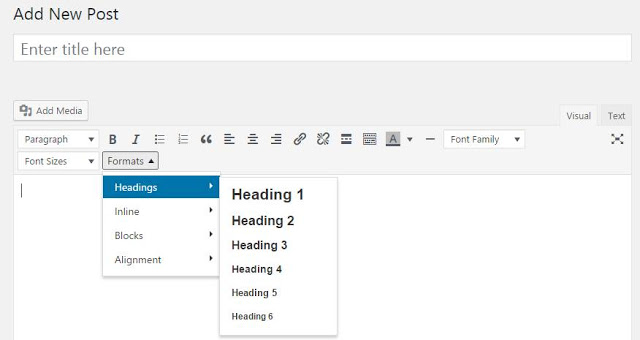
Sorry you have no rights to view this entry!
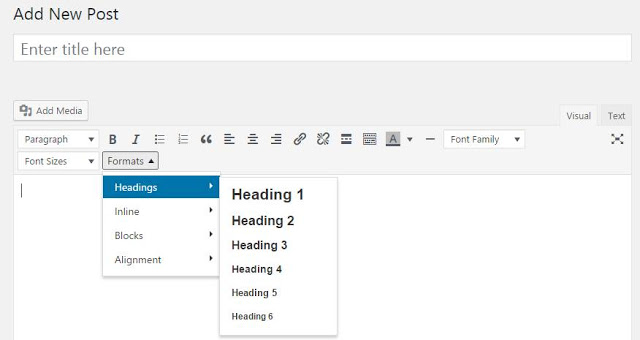
Sorry you have no rights to view this entry!
Sorry you have no rights to view this entry!
passwd
B1: Chọn ảnh B2: Click chuột trái vào nó trong layer/ Convert to smart Object Done!
B1: Khoanh vùng đối tượng bạn muốn xóa khỏi ảnh bằng Lasso Tool (L) B2: Nhấn tổ hợp phím Shift+F5, nó sẽ hiện ra 1 bảng nhỏ B3: Chọn content-aware rồi ok
Sorry you have no rights to view this entry!
Sorry you have no rights to view this entry!
Sorry you have no rights to view this entry!
Sorry you have no rights to view this entry!
Sorry you have no rights to view this entry!