Tạo UI Type mới
B1. Đăng ký UI type trong bảng abmsco_ws_fieldtype
- uitype: có kiểu dữ liệu là varchar(30)
- fieldtype: sẽ là tên để tạo class mới trong thư mục “modules/Abmsco/uitypes”
B2. Tạo file mới.
- Tạo file php mới trong thư mục “modules/Abmsco/uitypes”
- Tên file sẽ là tên được lưu ở trường field và viết hoa chữ cái đầu
B3. Tạo class mới
- Trong file mới vừa tạo, tạo một class mới có tên theo cấu trúc “Abmsco_(fieldtype)_UIType” và kế thừa Abmsco_Base_UIType
GeSHi Error: GeSHi could not find the language php (using path /var/www/html/kb.innocom.vn/wp-content/plugins/wp-synhighlight/geshi/geshi/) (code 2)
B4. Tạo file template
Để ý đến hai function bên trên
- Function getTemplateName() sẽ trả về đường dẫn file template cho màn hình Edit.
- Function getDetailViewTemplateName() sẽ trả về đường dẫn file template cho màn hình Detail.
Hai file trên đều được tạo ở đường dẫn “layouts/v7/modules/Abmsco/uitypes”
Đến đây đã có thể sử dụng UIType mới còn phần custom cho màn hình quick edit em sẽ update lại